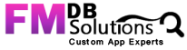Preview PDF file inside FileMaker Go
In this post, we will talk about how to preview PDF file inside FileMaker Go applications.
Challenge Faced:
We have created a FileMaker Go application to capture discussion details that were done with customers, grouped by various topics. After the discussion done, we were in need to create a PDF and show it with in our FileMaker Go application and need to get the customer signature to get their confirmation. We have created the pdf with discussion details and stored in a container field, However, the customer unable to view all the pages in the pdf due to ,in FileMaker Go, we cannot scroll the pdf which is in the container field, even though the interactive container options are enabled.
Work Around Found:
Steps to solve the Pdf with multiple pages scrolling issue in FileMaker Go
Step 1:
- In FileMaker Database Need to Create a Container Field and insert a Pdf Document with Multiple Pages
Step 2:
- Now we need to Create a Web Viewer and give the Object name as “PDF” in which we can preview the Pdf Document
- Now we have to create a Script to make a pdf Document Viewable in Web Viewer
- Initially we need to get the Document Name
- Need to create a Path to Store the Pdf Document Externally in Temporary path with Document name
- Now we have to Export the Document in the Respective path created using step “Export Field Content”
- Now using “Set Web viewer” step, we have to mention the Object Name of the Web viewer used to preview the Document and in the URL we have to mention the Following Text
- “file://<Path>”
- Now in Web viewer we can see the scrollable Pdf Document which is compatible for both FileMaker Pro & File Maker Go

The team at FMDBSolutions hopes this article explained you a workaround to display Pdf with Multiple pages in FileMaker Go application with scrolling facility. FMDBSolutions is a team of well-qualified experts that have a lot of experience with the many versions of FileMaker Pro and the FileMaker Go app too.
Our team knows all about transitioning, migrating, converting, and upgrading for FileMaker. Companies that require FileMaker Integration can also use our services. We have worked with clients from the USA, Australia, and Singapore and will complete your FileMaker assignment in the best possible way at a lower price but the same or higher level of excellence.
If you want solutions to your FileMaker database, we can help. Click the below box for a free FileMaker consultation
You can also leave us your email below for receiving new updates regarding FileMaker and our company.