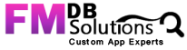How to Freeze columns on a list view / Table view in FileMaker DB?
In this post, we will explain the Freeze columns in FileMaker and give you the overview of how it can be implemented. HTML,JS and JSON played a major role on this concept.
What is Freeze Columns?
Freeze Panes is one of the most useful features in Microsoft Excel and other spreadsheet applications. Which allows a row or column to lock in place and making it always visible when scrolling vertically or horizontally.
Uses of Freeze column
If you have a large column’s of data in the list, it can be useful to freeze columns to keep a certain columns visible while scrolling horizontally.
For example, In employee list if the user want to see the Employee ID to be freeze and see the other informations by scrolling the window horizontally. The user can set the number of columns to be freeze in either side of the list.
How It works?
Here we have used the following three major things,
- HTML/CSS
- Javascript
- JSON
HTML – It is used for displaying the data in list view with Freeze column. We can customise the background colour, borders, and Header colour.
Javascript – We have used this for freezing the column. The number column to freeze is can be configured in FileMaker.
JSON – JavaScript Object Notation (JSON) is essentially a readable format that is used for structuring and transmitting data from one application to another. From FileMaker 16 onwards we have this JSON functions available in FileMaker. In our demo JSON plays a vital role which is used to pass a data from FileMaker to Web viewer and vice-versa.
Freeze column in FileMaker
In FileMaker we have used HTML/CSS, JavaScript and JSON to implement the Freeze and Dynamic columns by the help of “WEB VIEWER” in FileMaker. We have the following combinations of freeze are available in our demo.
1. Left side freeze.

We can specify the number of columns to be freeze from left.
2. Right side freeze.
We can specify the number of columns to be freeze from right.
3. Both side freeze.
We can specify the number’s to freeze either side of the list.
Custom Header Design
Header and the freeze columns are the important part in a table. By adding your very own colour to header will a pretty good look to your table. Again this also done be the help of HTML and JS.

The team at FMDBSolutions hopes this article will have a good idea on the freeze column in FileMaker database. If you are still need any help to implement this into your own solutions. Please, contact us. FMDBSolutions is a team of well-qualified experts that have a lot of experience with the many versions of FileMaker Pro and the FileMaker Go app too.
Our team knows all about transitioning, migrating, converting, and upgrading for FileMaker. Companies that require FileMaker Integration can also use our services. We have worked with clients from the USA, Australia, and Singapore and will complete your FileMaker assignment in the best possible way at a lower price but the same or higher level of excellence.
If you want solutions to your FileMaker database, we can help. Click the below box for a free FileMaker consultation
You can also leave us your email below for receiving new updates regarding FileMaker and our company.