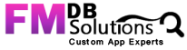In this post, we will talk about how to integrate FileMaker with JotForm. It will work above FileMaker version 15.
Overview:
JotForm is a San Francisco-based online form building company. JotForm’s software creates forms with a drag and drops creation tool and an option to encrypt user data.
Step 1: Creating an API key in JotForm.
- Create an account for JotForm in https://www.jotform.com/
- After creating an account, In Setting, Under API tab we can see the New API key generated for the Account as like below.
 Step 2: Creating Form in JotForm.
Step 2: Creating Form in JotForm.
- Now, we need to create a form by selecting the Appropriate Template, now we can see the Form Id generated for the Form in the URL as like below https://www.jotform.com/build/<Form ID>
- For Example, here I have created a Customer Registration form and added three Sample entries as like below
 Step 3: Download Data from JotForm to FileMaker
Step 3: Download Data from JotForm to FileMaker
- In the FileMaker database, create a field “Run_URL” and create a script to download data from JotForm to FileMaker.
- In the script, using the “Insert from URL” script step we can connect the FileMaker with JotForm by using the following URL
![]()
- After running the scripts, if successfully connected with JotForm, it will return the information of the Customer in JSON Format in the field “Run_URL”
- Create a field “Run_URL_Json_Format ” and provide the following Calculation to Format the Element
JSONFormatElements ( Run_URL )
- Now we can fetch the Data of each Customer and store them as records in FileMaker using the Following script steps

Now we can see the Customer Information’s stored as a record in FileMaker as like below

Step 4: Upload Data from FileMaker to JotForm
- Create a script to Upload data from FileMaker to JotForm.
- In the script, using the “Insert from URL” script step we can Post data from FileMaker to JotForm by providing the following Information
Target Field: Run_Url
URL : “https://api.jotform.com/form/<Form Id>/submissions?apiKey=<API KEY>”
cURL :
“-X POST
-d \”submission[3_first]=Jack\”
-d \”submission[3_last]=Holmes\”
-d \”submission[4_city]= Cincinnati\”
-d \”submission[4_state]= OH \”
-d \”submission[4_postal]= 45202\”
-d \”submission[4_country]= US\”
-d \”submission[5_area]=541\”
-d \”submission[5_phone]=3794561230\””
- After running the scripts, if successfully connected with JotForm, it will create a entry in the respective Customer Registration form as like below,

The team at FMDBSolutions hopes this article explained you a workaround to FileMaker Integration with JotForm. FMDBSolutions is a team of well-qualified experts that have a lot of experience with the many versions of FileMaker Pro and the FileMaker Go app too.
Our team knows all about transitioning, migrating, converting, and upgrading for FileMaker. Companies that require FileMaker Integration can also use our services. We have worked with clients from the USA, Australia, and Singapore and will complete your FileMaker assignment in the best possible way at a lower price but the same or higher level of excellence.
If you want solutions to your FileMaker database, we can help. Click the below box for a free FileMaker consultation
You can also leave us your email below for receiving new updates regarding FileMaker and our company.