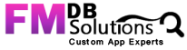Custom Web Publishing Technology disabled/WebDirect is turned Off
Issue :
When our client restarts the FileMaker Server machine abruptly, this creates an issue on FileMaker WebDirect and displayed the error as “Custom Web Publishing Technology disabled; WebDirect is turned OFF”. Hereafter the FileMaker WebDirect was not worked but there is no issues on FileMaker Pro,FileMaker Go and Admin console.
General Solution :
The WebDirect issue on FileMaker Server will be resolved by trying the following solutions.
- Restarting the FileMaker Server
- Restart the WebDirect Engine
- Restarting the server machine.
- Install the latest FileMaker Server patches.
- Update the latest Java version
Challenges :
All the above solutions will require the server machine restart. This will delay the time to use the Databases hosted in the FileMaker Server.
The issue can’t resolved after trying all the above solution, then most of them will suggest to uninstall and reinstall the FileMaker Server.
Alternate Solution :
But there is no need to reinstall the FileMaker Server, please follow the below steps to enable the WebDirect without reinstall.
Steps :
1. Copy the below file from another server running FileMaker Server or download “jwpc_config.xml”.
C:\Program Files\FileMaker\FileMaker Server\Web Publishing\conf\jwpc_config.xml
[download id=”5252″]
2. Copy the server-id from the below file path and paste it onto the serverid parameter in the “jwpc_config.xml” file
C:\Program Files\FileMaker\FileMaker Server\Admin\conf\server_config.xml
 3. Copy the Server Version from admin console and paste it onto the product-version parameter in the “jwpc_config.xml” file
3. Copy the Server Version from admin console and paste it onto the product-version parameter in the “jwpc_config.xml” file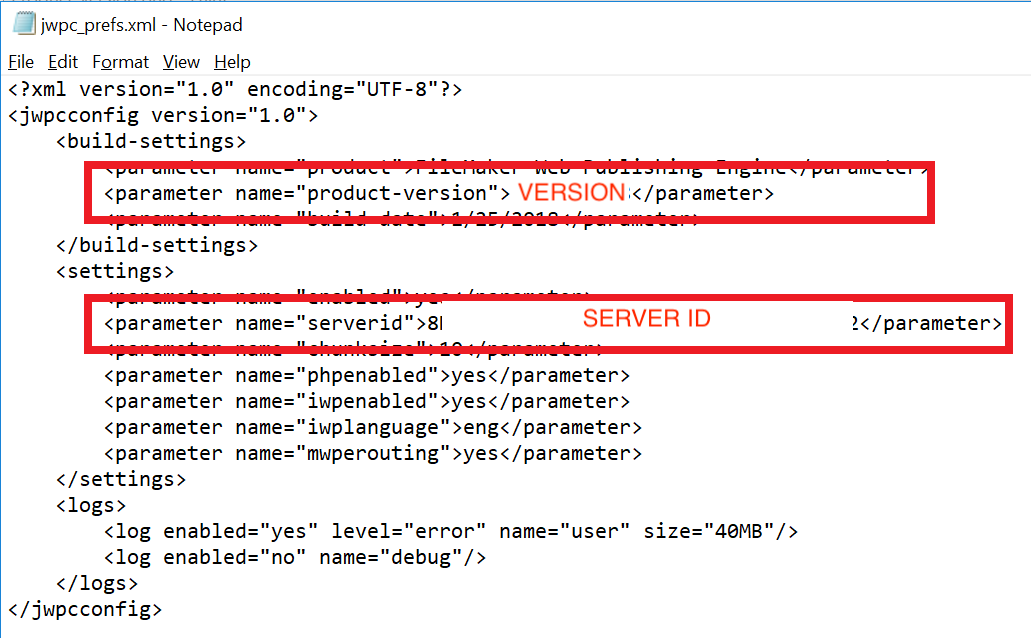 4. Save the file “jwpc_config.xml” in the filepath “ C:\Program Files\FileMaker\FileMaker Server\Web Publishing\conf\”
4. Save the file “jwpc_config.xml” in the filepath “ C:\Program Files\FileMaker\FileMaker Server\Web Publishing\conf\”5. Restart WPE and then the WebDirect will be up without any reinstall.
FileMaker Server Experts at FMDBSolutions
FMDBSolutions is a group of custom FileMaker app experts that know all the ins and outs of FileMaker Server. Our experienced team has written blog posts on Fixing the Server Admin Issue as well as Enabling the Web Server, both related to simplifying FileMaker Server experience.
We also perform services for FileMaker Pro and FileMaker Go such as integration, maintenance, and migration. Contact us right away to get in touch or get a free FileMaker consultation with our experts with our experts by clicking the box below.

 3. Copy the Server Version from admin console and paste it onto the product-version parameter in the “jwpc_config.xml” file
3. Copy the Server Version from admin console and paste it onto the product-version parameter in the “jwpc_config.xml” file
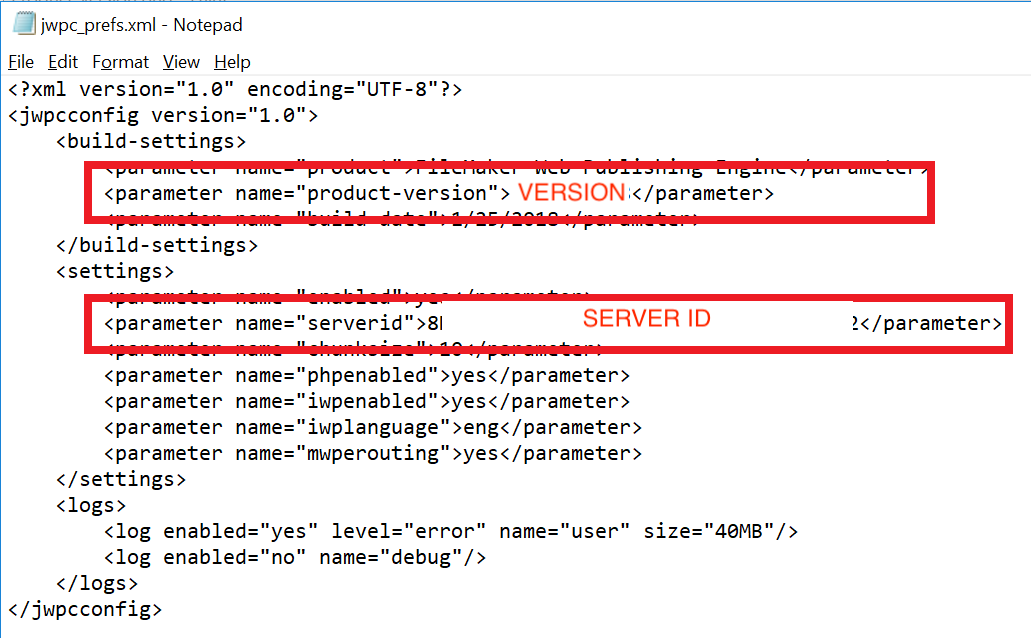 4. Save the file “jwpc_config.xml” in the filepath “ C:\Program Files\FileMaker\FileMaker Server\Web Publishing\conf\”
4. Save the file “jwpc_config.xml” in the filepath “ C:\Program Files\FileMaker\FileMaker Server\Web Publishing\conf\”